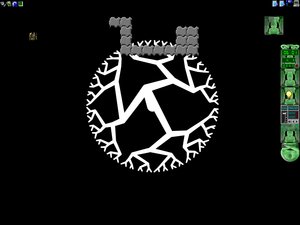Difference between revisions of "User:StepItUp"
m (Creating user page with biography of new user.) |
(Added to userpage) |
||
| Line 1: | Line 1: | ||
http://djbarney.org | http://djbarney.org | ||
| − | I was | + | I was an AfterStep user pre 2003 and then I got dragged away (long story). Now I am happy to return. |
| + | |||
| + | == Themes == | ||
| + | |||
| + | I will be porting [http://djbarney.deviantart.com/art/Bio-Circuits-LiteStep-Theme-47161624 this theme] that I made for Litestep to AfterStep. | ||
| + | |||
| + | [[Image:Bio Circuits LiteStep Theme by DJBarney.png.jpeg]] | ||
| + | |||
| + | It has some graphic elements that I made in a Flash editor by sweeping TTF letters around and capturing the trial that they left. This may be achievable by using the AS text engine in some way. The tiles on the background are the beginning of an ad hoc method of adding shortcuts and often used commands by choosing where to add a tile (N,E,S or W) and then quickly defining a command and icon using something like zenity. The fractal was from Fractal Design Painter but could be generated by a fractal app straight onto the root window. Of course it may end up very different as time goes on. | ||
| + | |||
| + | == Advocacy == | ||
| + | |||
| + | Interface design is crucial, especially when it comes to graphical user interfaces (GUI). It's something I've had an interest in ever since the days of the Sinclair ZX81 and Spectrum. The ultimate minimalist user interface is, of course, the command line interface (CLI). The ultimate in conservative interface design, the CLI is a master of not flooding the user with unnecessary information. That is why X is actually simply a command line utility (don't tell anyone, OK?) that is firmly rooted in the design lessons of the CLI. This is probably the fundamental difference between Unix like operating systems and other OS's. Applications are usually started from the CLI ... even when the user is in the graphical environment. This allows easy monitoring of application progress and messages. It is also reinforces what the computer IS. A machine that responds to your commands. The danger of the GUI is that the user starts associating the graphics WITH the computer when we are only looking at a pixel array on the screen. This may all seem rather fundamental and obvious but look how quickly some environments become confusing when they are unhinged from these paradigms. | ||
Latest revision as of 10:01, 6 May 2010
I was an AfterStep user pre 2003 and then I got dragged away (long story). Now I am happy to return.
Themes
I will be porting this theme that I made for Litestep to AfterStep.
It has some graphic elements that I made in a Flash editor by sweeping TTF letters around and capturing the trial that they left. This may be achievable by using the AS text engine in some way. The tiles on the background are the beginning of an ad hoc method of adding shortcuts and often used commands by choosing where to add a tile (N,E,S or W) and then quickly defining a command and icon using something like zenity. The fractal was from Fractal Design Painter but could be generated by a fractal app straight onto the root window. Of course it may end up very different as time goes on.
Advocacy
Interface design is crucial, especially when it comes to graphical user interfaces (GUI). It's something I've had an interest in ever since the days of the Sinclair ZX81 and Spectrum. The ultimate minimalist user interface is, of course, the command line interface (CLI). The ultimate in conservative interface design, the CLI is a master of not flooding the user with unnecessary information. That is why X is actually simply a command line utility (don't tell anyone, OK?) that is firmly rooted in the design lessons of the CLI. This is probably the fundamental difference between Unix like operating systems and other OS's. Applications are usually started from the CLI ... even when the user is in the graphical environment. This allows easy monitoring of application progress and messages. It is also reinforces what the computer IS. A machine that responds to your commands. The danger of the GUI is that the user starts associating the graphics WITH the computer when we are only looking at a pixel array on the screen. This may all seem rather fundamental and obvious but look how quickly some environments become confusing when they are unhinged from these paradigms.